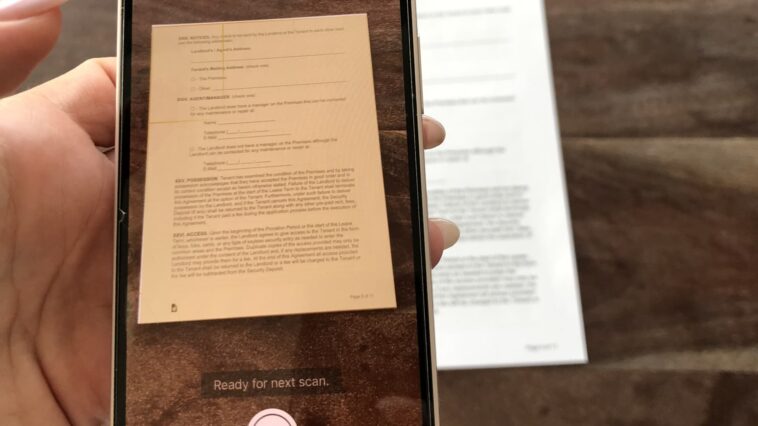Scanning a document on your iPhone in the Notes app.
Sofia Pitt
You don’t need a bulky machine to scan and sign a document. Instead, you can use your iPhone or iPad to scan a document and, in less than a minute, turn it into a PDF and send it wherever it needs to go.
It can take the headache out of filling out forms for a doctor’s visit, signing a lease, or sending over a contract. All of this can be done in the Apple Notes app, which comes…